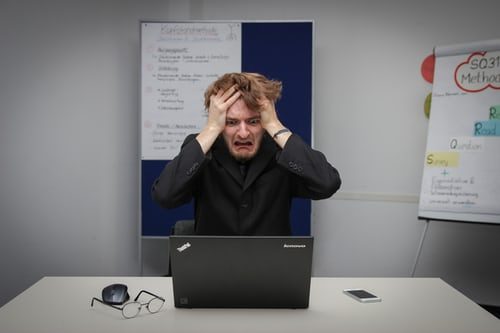Avast is one of the most popular antivirus programs in the world. Over 200 million users trust their devices to this software. However, even such widespread solutions have issues. Some users face difficulties using this software. One of the common problems is that Avast won’t open on Windows. Let’s learn more about the issue as well as several ways out of this problem.
A Problem Overview
Firstly, you should know that the problem of not opening on Windows devices is one of the most common issues. In case you have it, you aren’t alone. Many users faced it and got rid of the issue. And so can you.
The signs of this problem are obvious but unseen. When a user tries to open the program, nothing happens. No error messages, no other glitches. Nothing. Do you have the same situation? Try using one of the following methods to help you out.
Restart Your Computer
It seems like the simplest solution and, yet, it helps with many similar issues, regardless of the software you deal with. Once you restart your PC, try accessing the program again. Perhaps, it was just a glitch, and now everything will work fine.
Try to Repair the Program
Use the Control Panel to find the program and hit on Repair. The system will scan the program, discover issues, and fix them. After the scan, a user must restart the device for all the changes to start working.
Restart Avast Service
It’s also a possibility to restart the software without taking any serious actions. Using a Control Panel or commands, a user must locate Avast and look at the service status. There could be four of them, namely start, stop, pause, and resume. Try clicking on stop and start again. The software will probably reload and start working properly.
Reinstall the Software
The most radical solution. Uninstall Avast using special software or the computer’s utility and perfect a clean install. This approach guarantees that the problem is eliminated. Yet, it’s possible you will face the same issue again one day.
Final Thoughts
There could be numerous reasons why your Avast Antivirus has stopped working. Yet, users have the same symptoms as mentioned above, meaning nothing happens when they launch the program. In this case, you should choose one of the methods above to help you out. They are simple and straightforward.
Before taking any actions, one should make sure the OS is up-to-date. Sometimes, the antivirus software won’t start because it needs an update, but it fails to install new elements due to the outdated OS. Check it as well to eliminate the possibility of this situation.
When using these methods, this software corruption is either identified and fixed or removed entirely. Reinstalling the program is a sure-fire way to get results. However, it doesn’t have to go that way. Try simple solutions first and move to more aggressive methods if nothing else helps.